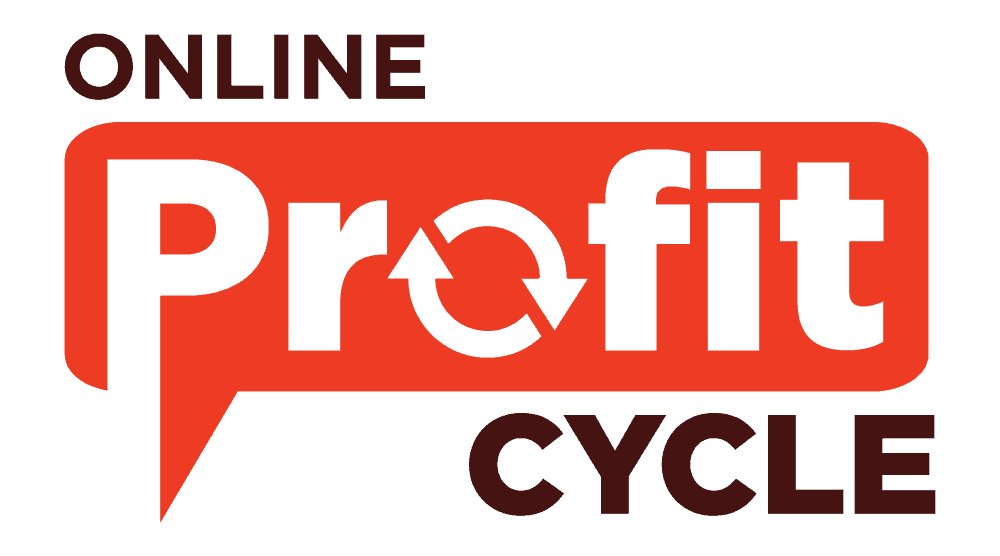Funnel Images Review (2024): New Graphic Design Software
Have you ever wondered how Clickfunnels make its customized images and graphics? You don’t need to be an expert in graphic design to make beautiful and engaging images.
Funnel Images is a graphic design software from the team behind Clickfunnels. The platform lets you create customized images for your sales funnels, social media posts, ads, and emails.
I chose to test out Funnel Images to see how good of a graphic design platform it is. After using it for a while, here’s what I found out.
Let’s see what Funnel Images is all about.
What Is Funnel Images In Clickfunnels?

Funnel Images is a do-it-yourself graphics creator that allows you to create images for your marketing campaigns. The platform offers a variety of features that you can use to create engaging images for your business.
The software was built by the team at Clickfunnels. They spent over 9 months creating the graphic design platform.
P.S. If you haven’t already, start your 14-day Free Clickfunnels Trial here and get bonuses worth over $5,000 for free! (Including access to FunnelFlix and over 100+ funnel templates.)
Funnel Images is a tool people can use to create custom images for their business without hiring expensive graphic designers. It’s so simple to use that anyone can do it by themself.
I will say that Funnel Images feels like a combined version of Clickfunnels and Canva but created for entrepreneurs.
Watch the video below to get an overview of Funnel Images and understand how it works.
You can find thousands of custom templates, made by professional graphic designers and marketers.
You can use any of these templates and customize them to fit your business.
With the easy-to-use graphic editor, you can create anything that your business needs in terms of images. To get started with Funnel Images click the button below and create your free account.
Who Is Funnel Images Best Suited For?
In simple words, Funnel Images is best suited for any entrepreneur and marketer who needs to create appealing graphics for their audience.
It’s the perfect platform for a busy entrepreneur because you can utilize the templates that are already made for you. Your job is to find the graphic you want, choose a template, edit, and download it to your computer.
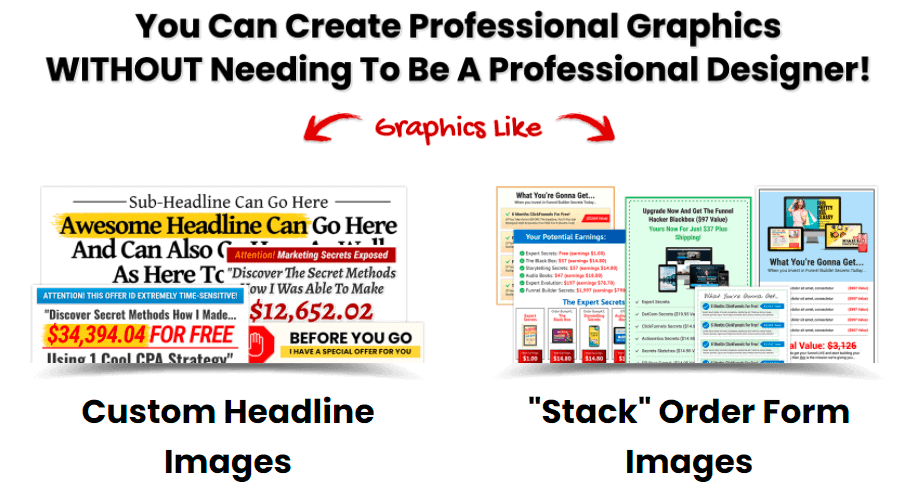
It’s a very simple graphics creator. You don’t need a lot of experience to understand how the editor works, and everything is more or less done for you.
In other words, Funnel Images is best suited for entrepreneurs that are marketing their business online but have little to no experience with graphic design.
Keep in mind, the platform is used to create engaging graphics for your audience, so you can achieve higher click-through, optin-, and conversion rates.
I would not recommend using Funnel Images to edit your private Instagram pictures.
On the other hand, if you have a business (online), and need to level-up your visuals, then Funnel Images could be the right platform for you.
What Can You Create Inside Funnel Images?
One of the most important questions about Funnel Images is: What can you create inside the platform?
You can create all kinds of graphics for your business. This can vary from buttons to pricing tables and everything in between. Most graphics comes with done-for-you templates as shown below.
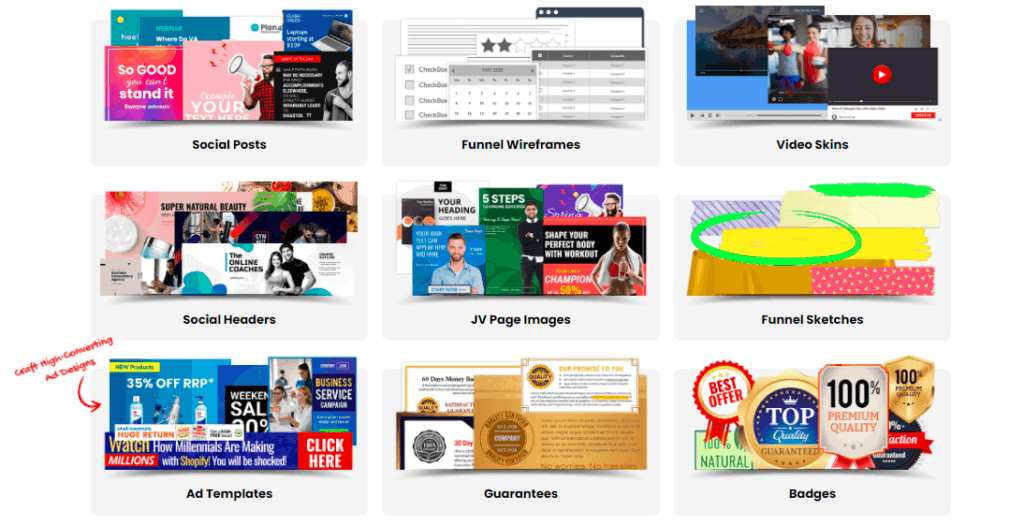
Here’s a list of everything you can create inside Funnel Images:
- Headlines (free plan)
- Funnel Sketches (free plan)
- Arrows (free plan)
- Buttons (free plan)
- Belcher Buttons
- Social Posts
- Social Headers
- Ad Templates
- Misc
- Pricing Tables
- Flat Ecovers
- Video Skins
- JV Page Images
- Funnel Wireframes
- Bullet Boxes
- Testimonial Blocks
- Guarantees
- Stack Order Forms
- Badges
- Bonus Boxes
- Funnel Headers
- Brunson Boxes
- And More…
All the bullet points above are the categories where you can find pre-made templates. You can create more graphics inside Funnel Images if you choose to start from scratch.
All in all, the platform offers a huge selection of graphics you can use in your business.
These graphics aren’t just random images, but elements that can actually make you more money. The templates are proven to increase engagement, clicks, and conversions.
You can also start from scratch and choose a canvas size to match Facebook covers, Instagram posts, Pinterest posts, Twitter headers, Youtube headers, and more.
You also have the opportunity to create images with custom dimensions.
Funnel Images Best Features
The platform comes with some handy features that make it easy to create and customize your graphics. You can choose to start from a pre-made template or from scratch. This makes it easy to create images for YOUR business.
Down below I’ve listed my favorite features in Funnel Images:
#1. Simple Graphics Editor
The image editor inside Funnel Images is very easy to use. If you are familiar with or have used Canva, I think you will like the Funnel Images editor.
Inside the image editor, you can create and customize graphics the way you want them. You can also select a pre-made template and change the headline, and photo, etc.
Here are the basic features within the graphics editor:
- Select background.
- Resize your canvas.
- Choose Transparency.
- Add filters.
- Crop your images.
- Add effects such as brightness, and contrast, etc.
- Create a border.
- Add shadows.
- Duplicate and save your work.
- Add images, text, and elements.
- Choose from thousands of templates.
- Edit each element in your graphic.
This is not a very fancy graphic design platform that leaves you with thousands of options to create graphics.
Funnel Images has only included the most important features to make the software usable for beginners.
It doesn’t take a very long time to understand and figure out how Funnel Images work. That’s why it’s great for beginners and entrepreneurs with a busy schedule.
#2. Wide Selection of Templates
Funnel Images comes with a bunch of high-quality graphic templates. That is one of the reasons you should consider creating your Funnel Images account.
With the free plan you get hundreds of pre-made templates within these four categories:
- Headlines
- Funnel sketches
- Arrows
- Buttons
Unfortunatily, that is not a very big selection of templates compared to the pro plan.
With a Pro Funnel Images account, you get thousands of additional templates in more than 18 new categories.
These templates are made to increase your engagement, click, trust, leads, and possibly sales. You can read more about the Pro Plan further in the article.
#3. Canvas Size Alternatives
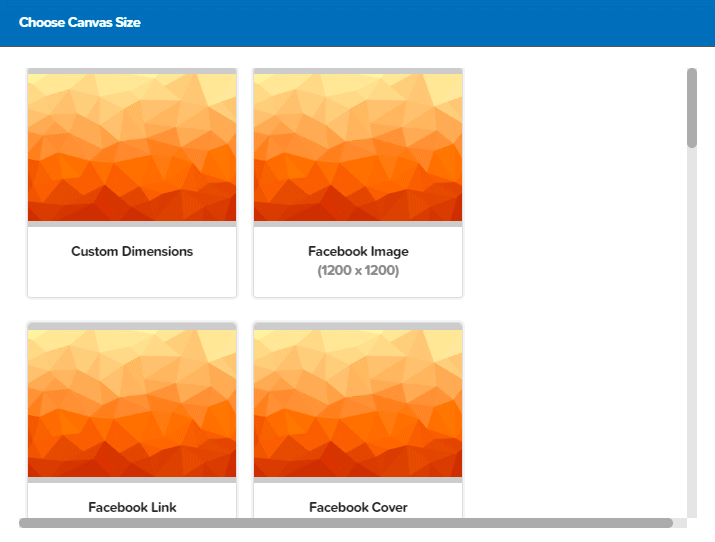
Funnel Images lets you choose from thousands of templates, but you can also create your graphics from scratch.
Here you have some of the same features as with Canva. When creating your graphics from scratch you are able to select frames that are matching different platforms.
Here are the current canvas sizes that are abavailable:
- Facebook Images (1200 x 1200)
- Facebook Link (1200 x 627)
- Facebook Cover (1702x 630)
- Facebook Story (1080 x 1920)
- Instagram Posts (1080 x 1080)
- Instagram Story (1080 x 1920)
- Twitter Post (1024 x 512)
- Twitter Header (1500 x 500)
- Pinterest Post (736 x 1128)
- Email Header (600 x 300)
- Presentation (1024 x 768)
- Presentation Wide (1920 x 1080)
- E-Book Cover (1600 x 2400)
- Linkedin Post (1200 x 627)
- Brochure Cover (2490 x 3510)
- Postcard (1500 x 2100)
- Icon (325 x 250), icon (350 x 250), icon (650 x 400)
What social media platform are you making graphics for?
When choosing one of the canvas sizes above, you can be sure that your image fits perfectly to the platform you’re posting it on.
#4. Custom Dimensions
In addition to the ability to select from multiple canvas sizes when starting from scratch, you can also choose your own dimension.
This way you can create custom graphics to fit you needs.
You need to figure out what dimensions you need, then simply write the width and height, and submit. Then you’ll have a custom dimension canvas where you can create the graphic you want.
#5. Free Training: The Quick Start Guide
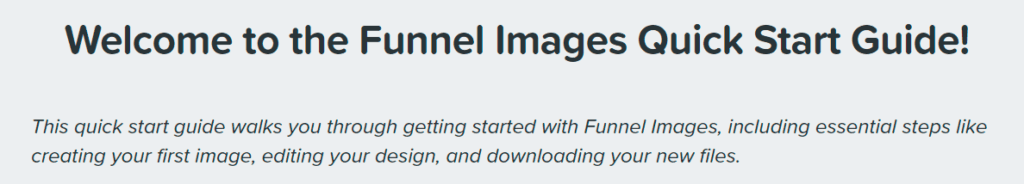
Funnel Images comes with free training for all its members called the Quick Start Guide. You can access this training once you’re in the dashboard.
The quick start guide contains a welcome video and 4 tutorials.
Here’s what you learn in the quick start guide:
- Interface tour
- Create an image from templates
- Start with a blank canvas
- Save, preview, and export images
After watching the quick start guide you’ll have a better understanding of how Funnel Images work, and how to use the software to create graphics for your business.
#6. Works Hand In Hand With Clickfunnels
As I mentioned previously in this review, Funnel Images was created by the team at Clickfunnels.
This means that Funnel Images is very similar to Clickfunnels’ interface. It’s also super easy to download graphics from Funnel Images and upload them to Clickfunnels.
If you’re already using Clickfunnels or have started a 14-day free trial, then I think you’ll like Funnel Images.
As an entrepreneur and a business owner in today’s world, we need good visual graphics, and that’s exactly what Funnel Images offers.
I use Clickfunnels to build my sales funnel and landing pages, and Funnel Images to create engaging graphics for my web pages, emails, and more.
Conclusion: Clickfunnels and Funnel Images go hand in hand because the platforms were made by the same people, and they help people in every aspect of their business.
#7. Saves Your Previously Made Graphics
Funnel Images also has the feature where it saves all of your graphics. This is very convenient because you can seamlessly find your old graphics and use them again.
If you need one of your old images or graphics, just go to ”my images” inside Funnel Images.
There you’ll find your previously made graphics which you can edit, download and use in your business.
#8. High Quality Image Library
One of my favorite features inside Funnel Images is the big selection of high-quality images you can use in your graphics.
When in the editor, you can easily find images to use in your graphics. In the Left menu, there is a button that says images, click on that and search for the image you want.
I was actually surprised when I looked at the images for the first time because they were of so high quality.
You can also find illustrations and vectors in iaddition to the photos.
I need to mention that the images come from Shutterstock, which means you’ll have to pay a small license to use them. You do that when you download your graphic.
Premium images comes with a $14 license fee.
In my opinion, the small fee you need to pay to use the photos is well worth it. I highly believe your audience will appreciate it, and that it will increase your engagement.
On the other hand, you don’t pay anything to use the templates Funnel Images provide.
Funnel Images Pricing
Funnel Images was created as a do-it-yourself graphic design platform, a tool that can benefit many people that sucks at graphic design. But is the pricing just as beginner-friendly?
Funnel Images starts off with a free plan for new users. Even though this free plan, doesn’t have all the features as the other one, it’s still a good option when it comes to creating graphics.
The software also comes with a pro plan. This plan is for the entrepreneur, marketer, or influencer that wants to level up their graphics game.
Free Plan
With the free plan, you get a small portion of pre-made graphics that can be used in your funnels, emails, ads, social posts, etc.
By signing up for the free plan, you get hundreds of templates, but you don’t get the full pie.
Here’s what you get in the free Funnel Images plan:
- Headline templates
- Funnel Sketch templates
- Arrow templates
- Button templates
You get access to the templates in four categories. If you choose to upgrade to the pro plan, you get access to 18 categories with thousands of additional templates.
Even though you don’t get as many templates with the free plan, you can still use the editor to its fullest potential. You can start from scratch and create your own graphics without the templates that come with the pro plan.
Pro Plan ($97)
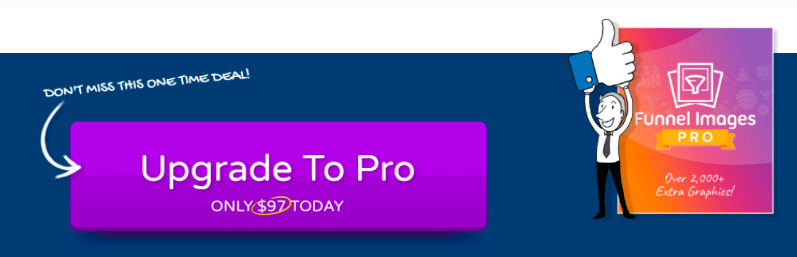
The Pro plan inside Funnel Images costs $97/month. But, you can get the Pro plan for only a one-time payment of $97, here’s why.
When you create your FREE account, you’ll be presented with an upsell to the Pro Plan. This is a one-time offer and your chance to get the Pro plan for only a one-time payment of $97, instead of paying the monthly fees.
When you upgrade to the Pro plan inside Funnel Images, you get access to thousands of additional marketing and sales images that are created by the team at Clickfunnels.
You get over 2,000 pre-designed images and marketing graphics, that are proven to increase engagement, leads, and sales.
Here’s what you get with the PRO Funnel Images Plan:
- 63 Custom Headline Images
- 44 Stack Order Form Templates
- 74 E-Cover Images
- 73 Play-Button Images
- 54 Belcher Button Images
- 540+ Social Post Images
- 580+ Ad Template Images
- 78 Pricing Table Images
- 56 Funnel Header Images
- 28 Bullet Box Images
- 48 Funnel Wireframe Images
- 260+ JV Page Images
- 200 Guarantee Images
- 350+ Arrow Templates
- 85 Testimonial Block Images
- 320+ Badge Images
- 295 Button Images
- And More…
To take a look for yourself and gain more knowledge about the Pro plan, create a Free Funnel Images Account, and look at the upsell. You can do that below.
Pros of Funnel Images
Cons of Funnel Images
How To Get Started With Funnel Images
If you’re looking to create graphics without being a graphic designer, then Funnel Images is a good option. Simply because you have access to thousands of graphic templates that can be used in your funnels, emails, ads, and social posts.
Here’s the guide to creating your Funnel Images account in less than 10 minutes:
1. Go To Funnel Images Home Page
First you need to go to Funnel Images’ home page. You can find that here:
Click here: https://funnelimages.com/get-your-free-account-1
When you arrive, feel free to watch the welcome video. Now you need to locate the green button that says ”Get Your Account Now”.
Click that and you are ready to move on to step number two.
2. Register Your Account
Now you’re going to register your account. Type in your email address and create a password (one that you can remember).
After you’ve done that, read and accept the terms and conditions, then create your account.
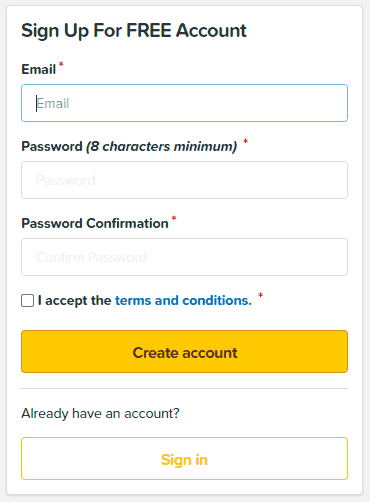
As you’re done with that, you’ll be taken to an upsell where you get the chance to upgrade to a Pro plan for only $97 (one-time payment).
If you plan to create graphics for your entire business (funnels, ads, emails, etc.) then I would recommend going with this offer and upgrading to a pro plan.
If you decline and decide to upgrade later, you’ll need to pay $97/month.
It’s all up to you. If you just want to try the FREE plan, then simply skip this page.
3. Watch The Quick Start Guide
Congratulations, you now have a Funnel Images account!
Now I recommend you go watch the free quick start guide. This training contains four tutorials which you can see below.
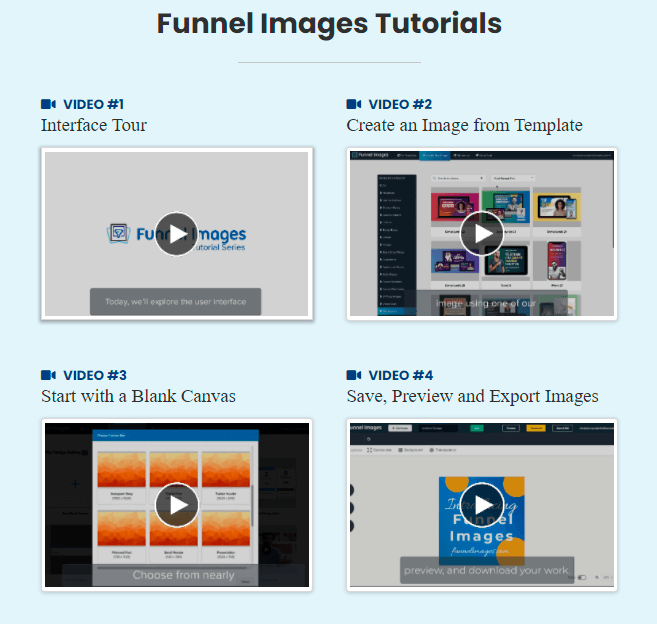
After watching the quick start guide you’ll have a better understanding of how Funnel Images work, and you are ready to create your first graphic.
4. Create Your First Graphic
Now you have everything set up to create your first graphic inside Funnel Images.
Depending on if you have a Free or pro account, you can choose between thousands of templates to edit, download and use.
You can also create your graphic from scratch if you click the ”Create New Image” in the top menu. Here you have the option to size your canvas to meet your needs.
If you’re still a bit unsure of how to create your first graphic inside Funnel Images, feel free to follow the simple guide below.
How To Use Funnel Images
Funnel Images is a very simple graphic design platform to use. I believe anyone can choose a template, edit, download, and publish their graphics.
Here’s a simple ”how to use Funnel Images” guide:
- First, select a design category for your project using the left side panel.
- Find a template by choosing from the library of 1,000s of pre-made templates or start from scratch.
- Click on Open in the editor to start editing your design.
- Click the element you want to change and use toolbars to adjust.
- Name, save, and preview your design then click on ”Download” to use!
Conclusion
There is no doubt that Funnel Images brings some handy features to the table, and offers more templates than I’ve ever seen in a graphic design platform.
Even though the platform is fairly new, I think you’ll find it helpful and easy to use.
In my eyes, Funnel Images is a combination of Clickfunnels and Canva, a great combo. I would definitely say it’s a simplified version of Canva, with an interface similar to Clickfunnels’.
What I like most about Funnel Images’ concept is its HUGE selection of templates. Everything is basically done for you. Whatever graphic you may need, you’ll find it inside Funnel Images.
When it comes to if you should use it or not, the answer is: try out the free plan. Create your free account and get familiar with Funnel Images, then you’ll know if the software is for you or not.
Hope you liked this review! If you did, please share, it would mean the world:)